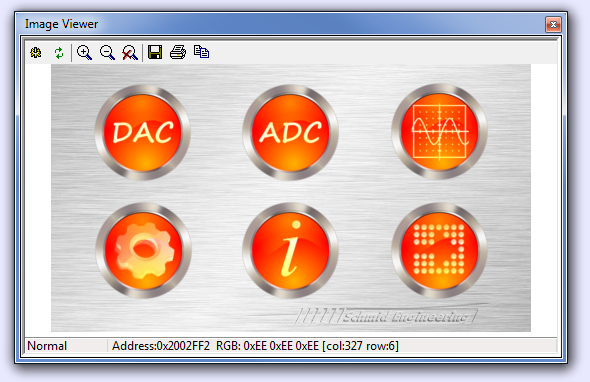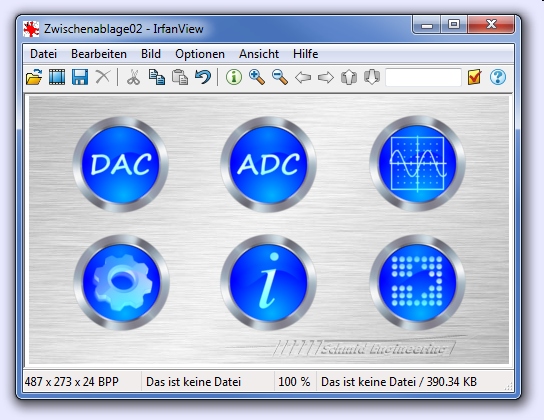screen_shot_with_visualdsp
Screen shot from target display
The following steps describe how to read content of the LCD display. This can be used e.g. for documentation purposes.
- Halt it in the state where you want to capture the screen content.
- open the image viewer via View → Debug Windows - Image Viewer…
The colors are not displaed in correct order (Red an Blue are interchanged).
You can correct this by making a screen shot of your PC screen and edit the picture information with a photo editing program.
If you don't have a photo editor you can use the freeware program IrfanView. Its feature Picture → Exchange Colors → RGB .. BGR does the trick.
screen_shot_with_visualdsp.txt · Last modified: 2017/11/07 22:26 by 127.0.0.1
 Zbrain System Z4
Zbrain System Z4