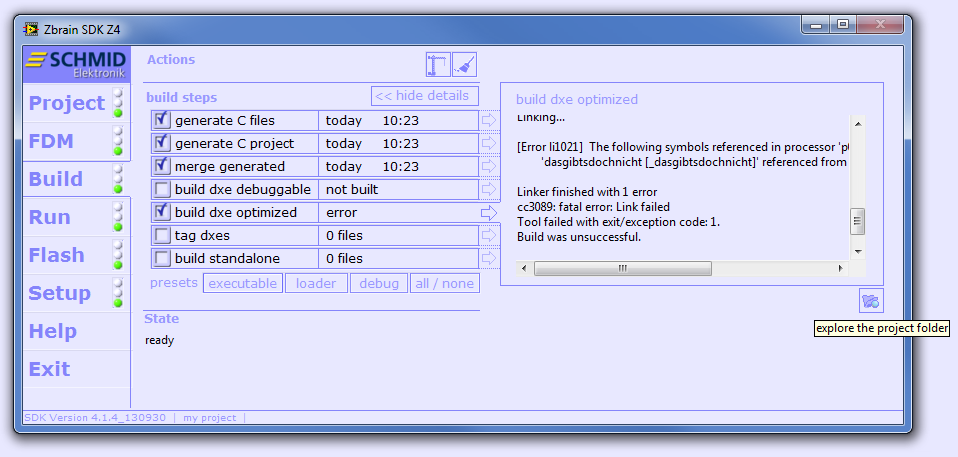Build Errors
If a build step fails, you can find the error details by clicking on show details and selecting the failed step.
If you click on the folder button (explore the project folder) in the lower right corner of the window you can explore the built files of the build step. You will find a log.html file. This fiel contains the settings, results and details of the selected step and all previous steps.
Please provide the log.html file if you contact Schmid Elektronik support due to a failed build.
Specific errors
Error target amiss