Mass Storage Device (MSD)
In USB - Mass Storage Device Mode (MSD) you can connect your ZBrain target to a computer and it will present itself as an external hard drive, like a USB-Stick.
Example:
1. Run the following code
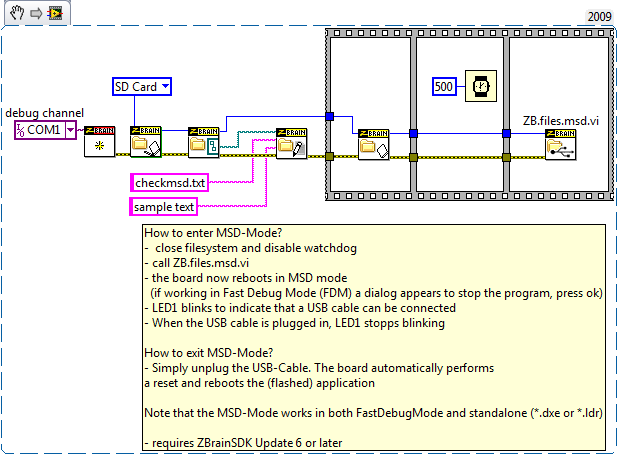 }
}
2.connect the ZMC via USB cable to your PC
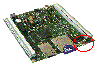
3.disconnect the USB cable to exit MSD-Mode.
(The board will automatically perform a softreset)

Except where otherwise noted, content on this wiki is licensed under the following license: CC Attribution-Share Alike 4.0 International