Flash a loader file
This site describes how to burn a loader file (*.ldr) into the target FLASH memory.
The Firenze update cones up with a new flasher application.
A guide how to flash an application manually using Visual DSP++ can be found here
The *.ldr file can either be:
- your application *.ldr file
- the FDM-Interpreter *.ldr file
1. Open Kick starter
![]() →
→ 
2. Start flasher application
 →
→ 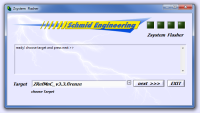
3. Select target
choose target an press next
4. Select the Loader file
You will be prompted to choose the *.ldr file that is to be burned to the target.
Choose either the *.ldr file of your application, or
burn the FDM-Interpreter
<LabVIEW Directory>\Targets\Schmid\Embedded\<target>\interpreter<version>.ldr
into the target.
The specific path might look like this:
C:\Program Files\National Instruments\LabVIEW 2009\Targets\Schmid\Embedded\ZRefMnC\interpreterd_V3.2.1_empoli_SP1.ldr
5. Flash it
The flashing appliction will start VisualDSP++ if it is not already running and burn the chosen *.ldr file into the connected target.
8. Success
If you get the message that the application has “successfully flashed”.
Execute a power cycle or press the reset button to get the recently flased application running.
Note:
For Blackfin BF548 targets this process takes between 2..6minutes, for a Blackfin BF527 target 4..25minutes.