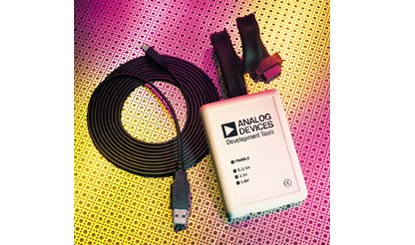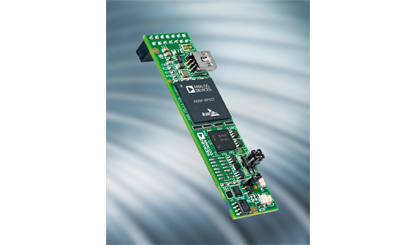Emulators and Debuggers
Emulators are used to execute an application in realtime using VisualDSP.
They connect to the target via JTAG connector.
Two options are available:
|
High performance emulator HP-USB-ICE |
Low Cost debugger ICE 100-B |

Doing so may cause unexpected results and may cause your debug session to fail.
Close the VisualDSP session before reseting the target.
Note:
- Choosing the JTAG Frequency Selection from the Settings menu in VisualDSP++ opens the JTAG Frequency Selection dialog box.
- Follow this steps to create a VisualDSP session