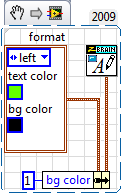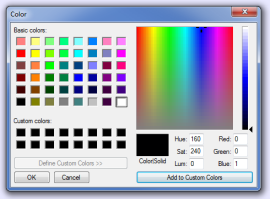Draw text on LCD
How to use the vis
A simple hello world using the built in standard font:
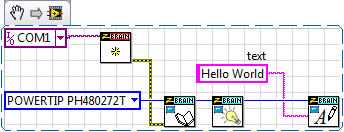
drag and drop this VI snippet into a LabVIEW block diagram.
One font is built in the application. Additional fonts can be loaded at runtime from the file system (see snippet below).
The loaded fonts are stored in ram starting with font number 1. The built in font is still available at index 0.
Explore the options:
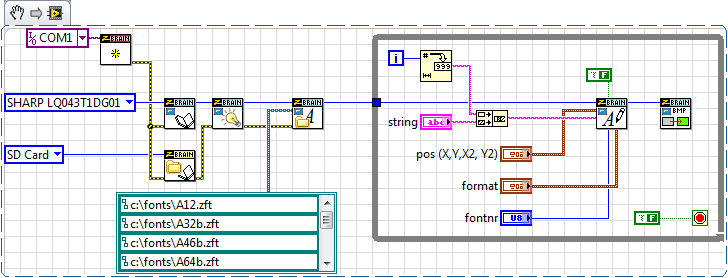
drag and drop this VI snippet into a LabVIEW block diagram.
Download fonts
Download fonts: fonts.zip.
The fonts must be stored on an onboard memory such as SD-Card or NAND-Flash.
For customized fonts please contact Schmid Engineering (tech.support@schmid-engineering.ch).
Transparent Text
Except where otherwise noted, content on this wiki is licensed under the following license: CC Attribution-Share Alike 4.0 International