ADC range
On the ZMC hardware the ADC chip can be used in 2 different ranges: -5..+5V an -10..+10V.
Default setting is -5V..+5V.
Currently there is no VI to change the range.
As a workaround you can:
A) use a voltage divider to get bigger ranges.
(Please keep in mind the adc input leakage current of app. 1uA)
B) you can use one of the following c-nodes to set the range pin of the ADC group A or group B:
(Only functional when compiled and running in realtime on the target. The range won't be changed while working in FDM mode)
Notes:
- Insert this code after adc open
- The first sample might not have to correct settings
- This workaround can also be used for Z48-C1, however the functionality is inverted
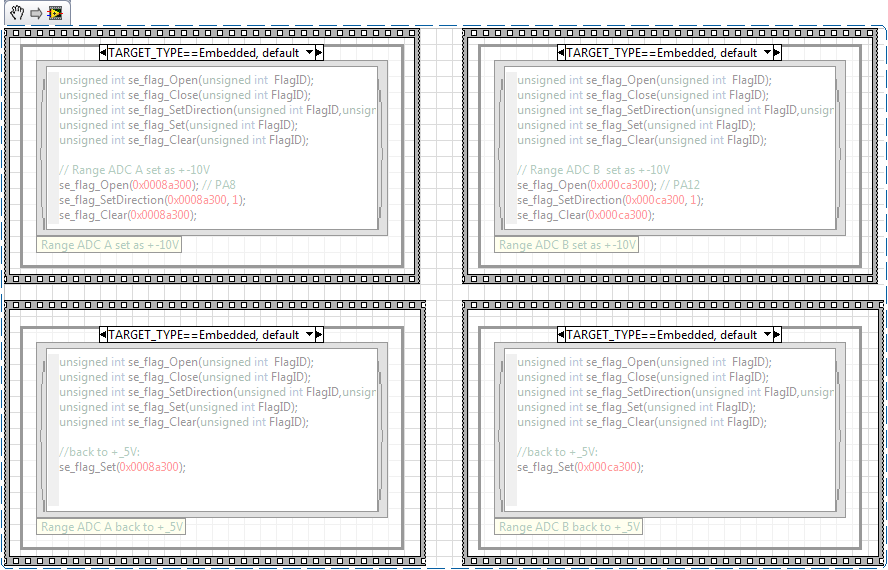
drag and drop this VI snippet into a LabVIEW block diagram.