This is an old revision of the document!
Flash a loader file
The Firenze update cones up with a new flasher application. A guide how to flash an application manually using Visual DSP++ can be found here
This site describes how to burn a loader file (*.ldr) into the target FLASH memory.
The *.ldr file can either be:
- your application *.ldr file
- the FDM-Interpreter *.ldr file
1. Open Visual DSP++
2. Connect to the target

3. Start the Flash Programmer
choose Tools → Flash Programmer.. from the menu:
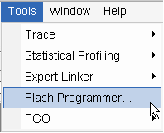
4. Select flash driver
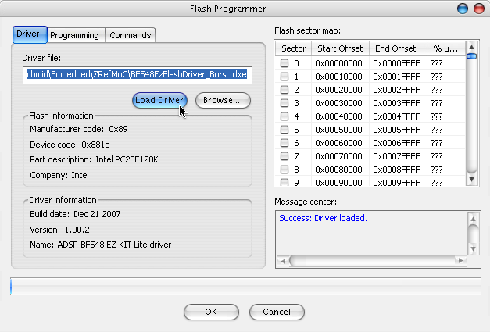
Browse to the driver or copy paste the path from the Loader File Generator window.
The path might look like this: C:\Program Files\National Instruments\LabVIEW 2009\Targets\Schmid\Embedded\ZRefMnC\FlashDriver_ZRefMnC.dxe
5. Press “load driver”
6. Select the Loader file
On the second tab of the Flash driver utility you can define the *.ldr file that is to be burned to the target.
Choose either the *.ldr file of your application, or
burn the FDM-Interpreter
<LabVIEW Directory>\Targets\Schmid\Embedded\<target>\interpreter<version>.ldr
into the target.
The specific path might look like this:
C:\Program Files\National Instruments\LabVIEW 2009\Targets\Schmid\Embedded\ZRefMnC\interpreterd_V3.2.1_empoli_SP1.ldr
7. Flash it
Check the settings and press “program”
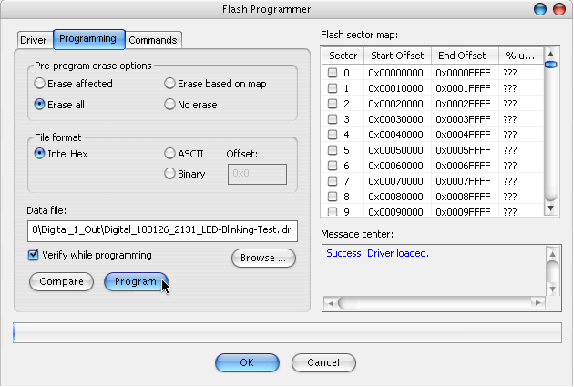
8. Success
If you get the message that the application has flashed correctly, click OK and disconnect from the target.
Execute a power cycle or press the reset button to get the recently flased application running.
Note:
For Blackfin BF548 targets this process takes between 2..6minutes, for a Blackfin BF527 target 4..25minutes.