snippets:mass_storage_device
This is an old revision of the document!
Mass Storage Device (MSD)
In USB - Mass Storage Device Mode (MSD) you can connect your ZBrain target to a computer and it will present itself as an external hard drive, like a USB-Stick.
Example:
1. Run the following code

2.connect the ZMC via USB cable to your PC
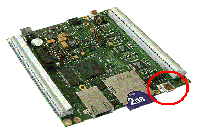
3.disconnect the USB cable to exit MSD-Mode.
(The board will automatically perform a softreset)
snippets/mass_storage_device.1368017321.txt.gz · Last modified: 2017/11/07 22:26 (external edit)
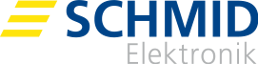 Zbrain System Z4
Zbrain System Z4 