snippets:mass_storage_device
Differences
This shows you the differences between two versions of the page.
| Next revision | Previous revision | ||
| snippets:mass_storage_device [2013/05/08 10:54] – created ab | snippets:mass_storage_device [2017/11/07 22:26] (current) – external edit 127.0.0.1 | ||
|---|---|---|---|
| Line 6: | Line 6: | ||
| \\ | \\ | ||
| **Example: | **Example: | ||
| - | 1. Run the following code\\ | + | 1. Run the [[http:// |
| - | {{: | + | The Target will perform a reset (red LED flashes once).\\ |
| + | If a display was specified (display refnum connector of [[http:// | ||
| \\ | \\ | ||
| 2.connect the [[ZMC]] via USB cable to your PC \\ | 2.connect the [[ZMC]] via USB cable to your PC \\ | ||
| - | {{:hardware: | + | {{:snippets: |
| \\ | \\ | ||
| 3.disconnect the USB cable to exit MSD-Mode.\\ | 3.disconnect the USB cable to exit MSD-Mode.\\ | ||
| (The board will automatically perform a softreset)\\ | (The board will automatically perform a softreset)\\ | ||
| \\ | \\ | ||
| - | :!: **It is strongly recommended to use the latest ZBrain SDK update.** | + | |
| \\ | \\ | ||
snippets/mass_storage_device.1368003285.txt.gz · Last modified: 2017/11/07 22:26 (external edit)
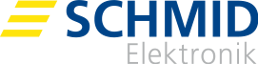 Zbrain System Z4
Zbrain System Z4 