Mass Storage Device (MSD)
In USB - Mass Storage Device Mode (MSD) you can connect your ZBrain target to a computer and it will present itself as an external hard drive, like a USB-Stick.
Example:
1. Run the ZB.files.msd.vi
The Target will perform a reset (red LED flashes once).
If a display was specified (display refnum connector of ZB.files.msd.vi ), infos and errors (if any) will be displayed.
2.connect the ZMC via USB cable to your PC
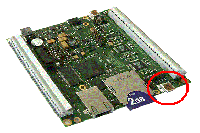
3.disconnect the USB cable to exit MSD-Mode.
(The board will automatically perform a softreset)