Table of Contents
Upgrade SDK
where to get
Upgrades are published as VI Package Manger packets.
The latest version can be downloaded from downloads
You need to log in to access this site. Contact Schmid Elektronik if you do not have the credentials.
CLIP definition
Some updates come with a changed version of the CLIP definition.
The CLIP (Component Level IP) definition configures and names the IOs of the sbRIO9551. It is part of every ZSOM project.
Using the latest CLIP definition
Proceede the following steps to change the CLIP definition version used in your project:
- Open your Project
- Right click on the Socked definition and select properties.
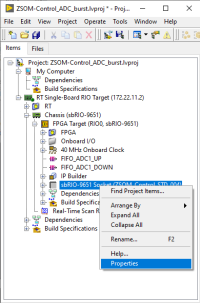
- Select the dropdown menu and click on browse
- Select the xml file of the CLIP definition you want to use.
The ZSOMM SDK CLIP definition files are located in the following directories:
<LabVIEW installation path> \vi.lib\Schmid_Elektronik\ <target name> \FPGA\CLIP\ <CLIP folder> e.g. C:\Program Files (x86)\National Instruments\LabVIEW 2017\vi.lib\Schmid_Elektronik\ZSOM-Mini\FPGA\CLIP\ZSOM_MIni_STD_002