installation_checklist
This is an old revision of the document!
Table of Contents
Installation checklist
FDM
- start The SDK
- go to the FDM tab
- If the COM port selector
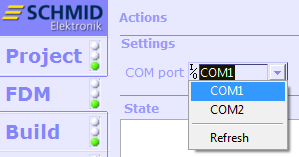 shows no comports at all install the VISA drivers
shows no comports at all install the VISA drivers - Connect a ZMC via micro USB cable to the PC.
- The USB driver should install automatic.
- When the driver is successfully installed, a new com port appears in the COM port selector after executing a refresh.
- If the new com Port does not appear see issue 4000000D.
VisualDSP++
installation_checklist.1360754341.txt.gz · Last modified: 2017/11/07 22:26 (external edit)
 Zbrain System Z4
Zbrain System Z4 
