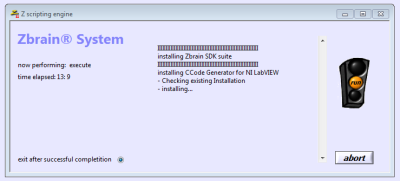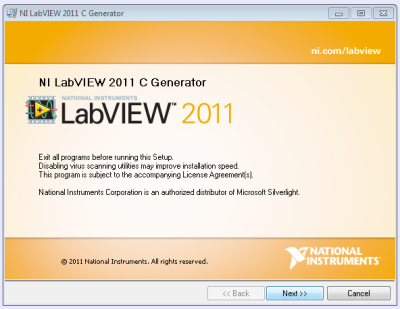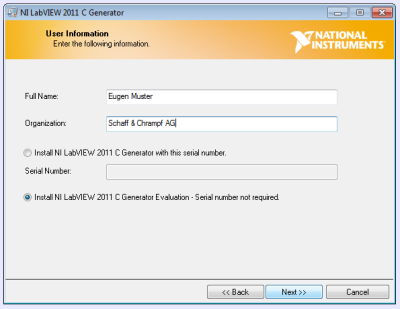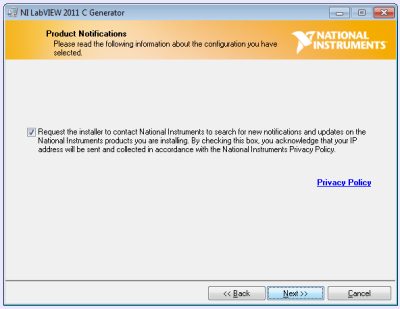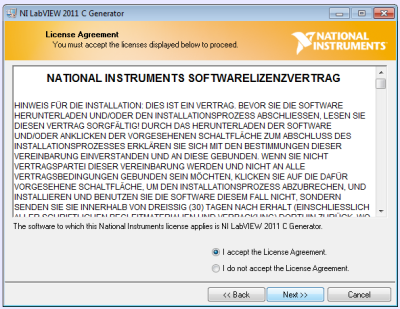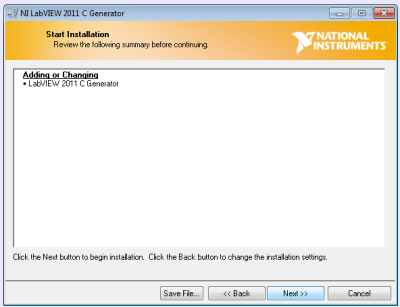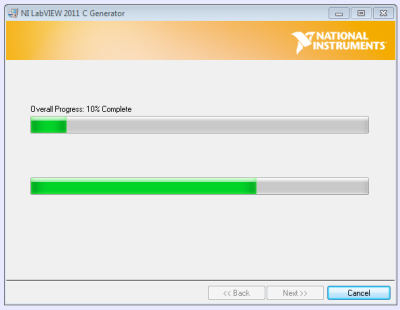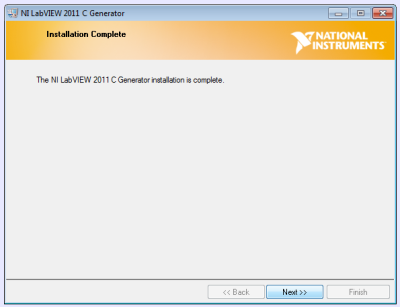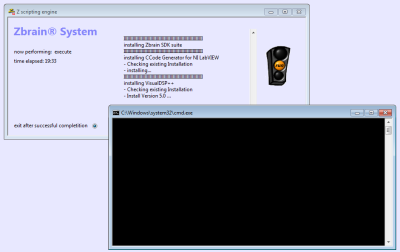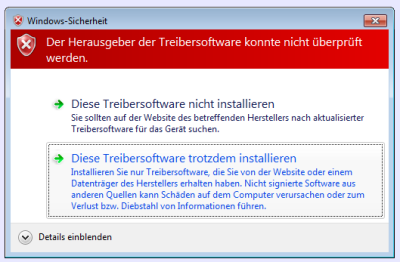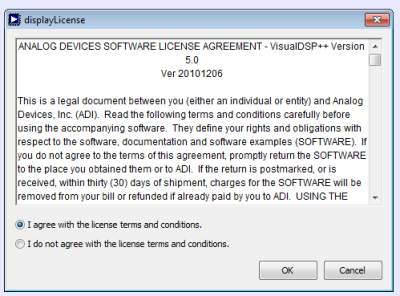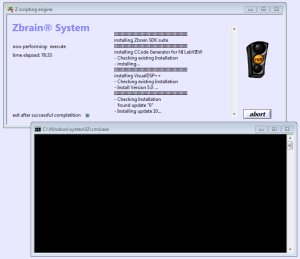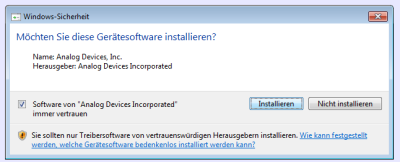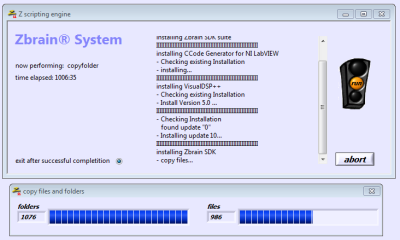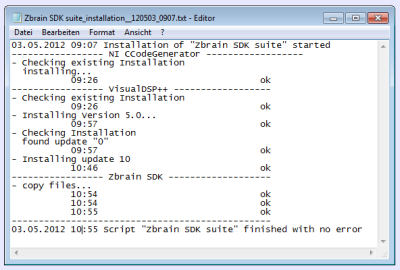installation
This is an old revision of the document!
Installation Guide Zbrain SDK Z4
Install Zbraind SDK Z4 on LabVIEW 2011
- LabVIEW 2011 and the VISA run time environment must be installed prior installing the Zbrain SDK. Please click here to install LabVIEW 2011 if it is not installed on your computer already
- Please unplug all Analog Devices emulators from the PC now
- Execute install.exe on the Zbrain SDK Z4 DVD
- The dialogs below might appear during installation. (Steps for already installed software will be skipped)
- Please click here to check if the installation was successful or troubleshoot a unsuccessful installation
note: the Zbrain SDK Z4 for LabVIEW 2011 can coexist with Zbrain SDK Z3 for LabVIEW embedded 2009.
|
|
|
|
|
|
|
|
|
installation.1360946823.txt.gz · Last modified: 2017/11/07 22:26 (external edit)
 Zbrain System Z4
Zbrain System Z4