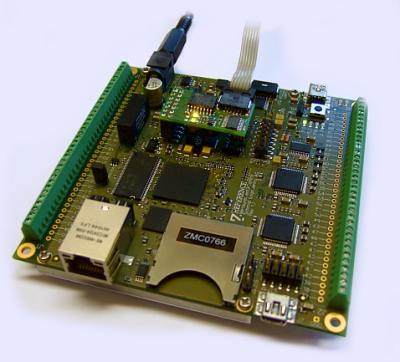ProgDongle
ZBrain-System (Z48-C1, Z27-C1) features a standard connector for programming.
This connector features JTAG, FDM-UART and SPI-Bootlines.
A small ProgDongle (38x16mm) interfaces this connector to the JTAG emulator or to an RS232 PC port.
The ProgDongle serves several different functions:
- FDM programming (RS232. Note: DSUB9 RS232 adapter cable needed)
- Emulator connection (JTAG)
- Series production and field updates (On board memory, boot and program from ProgDongle)
Please read Zbrain SDK Z4 Software Manual, chapter 5.11 to learn more about ProgDongle programming.
Software documentation: Firmware Update from SD-Card
Software template/example: templates page.
accessories needed:
- DSUB9 RS232 adapter cable for FDM programming
notes:
- order ProgDongle_STD for Z48-C1, Z27-C1 and custom hardware
- order ProgDongle_ZMC for ZMC
- If using FDM or JTAG, make sure the “boot” jumper is NOT set.
- The Flash Size is 64Mbit which is the size of the on board flash of Z27-C1 and half the size of the on board flash of ZMC and Z48-C1.
BootJumper Settings for ProgDongle_STD:

0E resistor, size 0603
The boot jumper determines which memory the processor boots from:
Not Set = boot from target memory (=normal boot mode)
Set = boot from ProgDongle memory
R3 Settings for ProgDongle_ZMC:

1k resistor, size 0603
The resistor R3 determines which memory the processor boots from:
R3 = not assembled = boot from target memory (=normal boot mode)
R3 = 1kOhm = boot from ProgDongle memory
 Zbrain System Z4
Zbrain System Z4